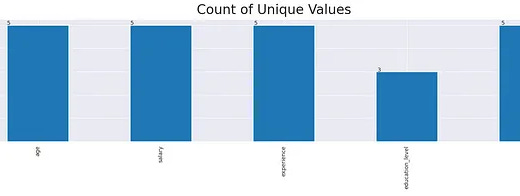Top others Automatic EDA Libraries in Python for Quick Data Analysis and Visualization
Machine Learning Libraries (Part 14)
📚 Chapter 4: Exploratory Data Analysis (EDA)
If you want to read more articles about Machine Learning Libraries, don’t forget to stay tuned :) click here.
Data exploration is a critical first step in any data science project. It involves analyzing and visualizing data to uncover patterns, detect anomalies, and gather insights before diving into model building. However, performing manual exploratory data analysis (EDA) can be time-consuming. Fortunately, several libraries in Python offer automated EDA, simplifying the process and saving valuable time.d
In this blog post, we’ll explore some of the most popular automatic EDA libraries that help you generate visualizations, descriptive statistics, and insights with minimal coding effort.
Sections
Vizard
Section 1-vizard
What is vizard?
vizard is a lightweight library designed to streamline the process of creating various visualizations in Python. It allows users to build interactive plots easily and offers flexible configurations for handling different types of variables and problems, such as regression, classification, or unsupervised learning.
This library is highly adaptable, supporting various variable types, including continuous, categorical, and text features. Additionally, vizard integrates well with Jupyter notebooks, providing an interactive mode for dynamic exploration of the data.
Key Features of vizard:
Ease of Use:
vizardprovides a simple interface for generating visualizations with minimal coding.Problem-Oriented: It allows configurations to be tailored based on the nature of the problem (regression, classification, or unsupervised).
Supports Multiple Variable Types: You can handle continuous, categorical, and even text-based variables.
Interactive Plots: With the interactive mode, you can explore plots dynamically, perfect for EDA in Jupyter environments.
Installation
To install vizard, you can use pip
pip install git+https://github.com/Ritvik19/vizard.git
pip install vizardSimple Example of Using vizard
Let’s begin with a basic example where we have a dataset, and we want to perform some visual analysis on a regression problem. Below is a step-by-step guide on how to use vizard to explore this data.
# Import the required libraries
import vizard
import pandas as pd
# Sample DataFrame for a regression problem
data = {
'age': [25, 35, 45, 55, 65],
'salary': [50000, 60000, 70000, 80000, 90000],
'experience': [1, 5, 10, 15, 20],
'education_level': ['Bachelors', 'Masters', 'PhD', 'Bachelors', 'Masters'],
'salary_next_year': [52000, 64000, 71000, 82000, 95000] # Target variable
}
df = pd.DataFrame(data)
# Config class setup for a regression problem
class config:
PROBLEM_TYPE = 'regression'
DEPENDENT_VARIABLE = 'salary_next_year'
CATEGORICAL_INDEPENDENT_VARIABLES = ['education_level']
CONTINUOUS_INDEPENDENT_VARIABLES = ['age', 'salary', 'experience']
TEXT_VARIABLES = []
# Create the Vizard object for normal plots
viz = vizard.Vizard(df, config)
# For interactive plots
viz_in = vizard.VizardIn(df, config)
# Now you can generate plots, e.g., for regression analysis
# In the interactive setting (viz_in), you'll get interactivity.viz.check_missing()
viz.count_missing()
viz.count_unique()
viz.dependent_variable()
viz = vizard.Vizard(df, config)
viz2pdf = vizard.Viz2PDF('viz_report.pdf')Conclusion
These automatic EDA libraries can drastically speed up your data exploration process and help you uncover insights faster. Whether you need a quick summary report (Pandas Profiling, Sweetviz), automated visualizations (AutoViz, Cufflinks), or interactive exploration tools (D-Tale, LUX), these libraries have you covered.
🚀 Want to Learn More?
📌 Follow Coursesteach for updates on machine learning, NLP, data science, and more!
💬 Are you an NLP expert with ideas to improve this blog? Drop your comments — we love contributions!
🔗 Resources and Community
👉 Course: Machine Learning library
📝 Notebook
💬 Need help getting into Data Science and AI?
I offer research supervision and career mentoring:
📧 Email: mushtaqmsit@gmail.com
💻 Skype: themushtaq48