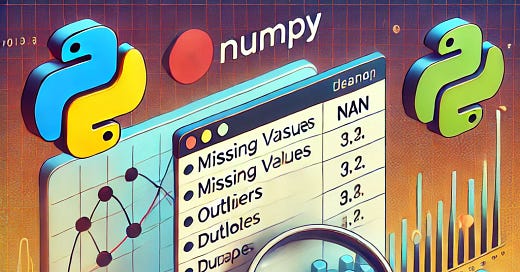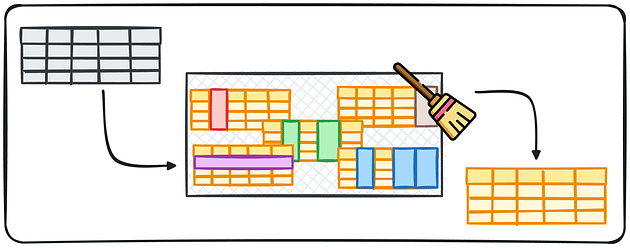NumPy for Data Cleaning: Best Practices for Removing Missing Values and Duplicates
ML-Libraries (Part 7)
📚Chapter: 1— NumPy
If you want to read more articles about Machine Learning Libraries, don’t forget to stay tuned :) click here.
Introduction
If you had your data in a NumPy numeric array and you want to observe missing values and want to remove them quickly, in that case, you don’t have to convert the array to pandas series to deal with it! We can do these within NumPy itself. Here’s how we do it [1].
In the realm of data science and analytics, the quality of your data can make or break your insights. Garbage in, garbage out, as the saying goes. Before you can derive meaningful conclusions or build robust models, you must ensure that your data is clean, consistent, and ready for analysis. This is where NumPy, one of the fundamental libraries in Python, shines.
NumPy, short for Numerical Python, is a powerful library for numerical computing that provides support for arrays, matrices, and mathematical functions. While it’s widely known for its capabilities in numerical operations and scientific computing, NumPy also offers robust tools for data cleaning tasks. In this comprehensive guide, we’ll explore how NumPy can be leveraged for data cleaning to ensure your datasets are primed for analysis.
Sections
Understanding Data Cleaning
NumPy’s Role in Data Cleaning
Identifying Missing Values
Removing Rows or Columns with Missing Values
Removing Outliers
Removing Duplicates
Conclusion
Section 1- Understanding Data Cleaning
Data cleaning involves identifying and correcting errors, inconsistencies, and inaccuracies in your dataset. This process is crucial because real-world data is often messy and may contain missing values, outliers, duplicates, or formatting issues. Failing to address these issues can lead to biased analyses and erroneous conclusions.
Section 2- NumPy’s Role in Data Cleaning
NumPy provides several features and functions that are invaluable for data cleaning tasks:
Array Operations: NumPy’s array operations allow for efficient manipulation of data. You can perform element-wise operations, slicing, indexing, and reshaping of arrays, making it easy to clean and preprocess data.
Handling Missing Values: NumPy offers functions such as
numpy.nanfor representing missing values andnumpy.isnan()for detecting them. You can use these functions to identify missing values in your dataset and handle them accordingly, whether by imputation or removal.Dealing with Outliers: Outliers can skew your analysis and model performance. NumPy provides statistical functions like
numpy.percentile()andnumpy.mean()that help identify outliers based on threshold values or statistical measures. You can then choose to remove or transform these outliers as necessary.Removing Duplicates: NumPy’s
numpy.unique()function is handy for identifying and removing duplicate entries from arrays or datasets. By eliminating duplicates, you can ensure that your analyses are based on unique observations.Data Transformation: NumPy offers a variety of mathematical and statistical functions for transforming data. Whether you need to scale values, apply logarithmic transformations, or normalize data, NumPy has you covered.
Section 3- Identifying Missing Values
NumPy provides functions to check for missing values in a numeric array, represented as NaN (Not a Number).
# Create a NumPy array with missing values
data = np.array([1, 2, np.nan, 4, np.nan, 6])
# Check for missing values
has_missing = np.isnan(data)
print(has_missing)import numpy as np
data = np.array([1, 2, np.nan, 4, 5])
mean_value = np.nanmean(data) # Compute mean ignoring NaN
data[np.isnan(data)] = mean_value # Replace NaN with meanSection 4- Removing Rows or Columns with Missing Values
We can use np.isnan to get a boolean matrix with True for the indices where there is a missing value. And when we pass it to np.any, it will return a 1D array with True for the index where any row item is True. And finally, we ~ (not), and pass the Boolean to the original Matrix, which will remove the rows with missing values.
# Create a 2D array with missing values
data = np.array([[1, 2, 3], [4, np.nan, 6], [7, 8, 9]])
# Remove rows with any missing values
cleaned_data = data[~np.any(np.isnan(data), axis=1)]
print(cleaned_data) # Result: [[1,2,3],[7,8,9]]Section 5-Removing Outliers:
data = np.array([1, 2, 3, 100, 101, 102])
threshold = np.percentile(data, 95) # Get 95th percentile
cleaned_data = data[data <= threshold] # Remove outliers above thresholdSection 6- Removing Duplicates:
data = np.array([1, 2, 3, 2, 4, 5, 1])
unique_values = np.unique(data) # Get unique valuesConclusion
NumPy is not just for numerical computations; it’s also a powerful tool for data cleaning and preprocessing. By leveraging NumPy’s array operations, statistical functions, and data manipulation capabilities, you can streamline the process of cleaning and preparing your datasets for analysis. Incorporating NumPy into your data cleaning workflow will help you ensure the integrity and reliability of your analyses, paving the way for more accurate insights and better decision-making.
Please Subscribe courses teach to learn more about Machine Learning libraries
🚀 Elevate Your Data Skills with Coursesteach! 🚀
Ready to dive into Python, Machine Learning, Data Science, Statistics, Linear Algebra, Computer Vision, and Research? Coursesteach has you covered!
🔍 Python, 🤖 ML, 📊 Stats, ➕ Linear Algebra, 👁️🗨️ Computer Vision, 🔬 Research — all in one place!
Don’t Miss Out on This Exclusive Opportunity to Enhance Your Skill Set! Enroll Today 🌟 at
Machine Learning libraries Course
🔍 Explore Tools, Python libraries for ML, Slides, Source Code, Free online Courses and More!
Stay tuned for our upcoming articles because we reach end to end ,where we will explore specific topics related to Machine Learning libraries in more detail!
Remember, learning is a continuous process. So keep learning and keep creating and Sharing with others!💻✌️
Ready to dive into data science and AI but unsure how to start? I’m here to help! Offering personalized research supervision and long-term mentoring. Let’s chat on Skype: themushtaq48 or email me at mushtaqmsit@gmail.com. Let’s kickstart your journey together!
Contribution: We would love your help in making coursesteach community even better! If you want to contribute in some courses , or if you have any suggestions for improvement in any coursesteach content, feel free to contact and follow.
Together, let’s make this the best AI learning Community! 🚀
Source
1-Mastering NumPy: A Data Enthusiast’s Essential Companion
Introduction
If you had your data in a NumPy numeric array and you want to observe missing values and want to remove them quickly, in that case, you don’t have to convert the array to pandas series to deal with it! We can do these within NumPy itself. Here’s how we do it [1].
In the realm of data science and analytics, the quality of your data can make or break your insights. Garbage in, garbage out, as the saying goes. Before you can derive meaningful conclusions or build robust models, you must ensure that your data is clean, consistent, and ready for analysis. This is where NumPy, one of the fundamental libraries in Python, shines.
NumPy, short for Numerical Python, is a powerful library for numerical computing that provides support for arrays, matrices, and mathematical functions. While it’s widely known for its capabilities in numerical operations and scientific computing, NumPy also offers robust tools for data cleaning tasks. In this comprehensive guide, we’ll explore how NumPy can be leveraged for data cleaning to ensure your datasets are primed for analysis.
Sections
Understanding Data Cleaning
NumPy’s Role in Data Cleaning
Identifying Missing Values
Removing Rows or Columns with Missing Values
Removing Outliers
Removing Duplicates
Conclusion
Section 1- Understanding Data Cleaning
Data cleaning involves identifying and correcting errors, inconsistencies, and inaccuracies in your dataset. This process is crucial because real-world data is often messy and may contain missing values, outliers, duplicates, or formatting issues. Failing to address these issues can lead to biased analyses and erroneous conclusions.
Section 2- NumPy’s Role in Data Cleaning
NumPy provides several features and functions that are invaluable for data cleaning tasks:
Array Operations: NumPy’s array operations allow for efficient manipulation of data. You can perform element-wise operations, slicing, indexing, and reshaping of arrays, making it easy to clean and preprocess data.
Handling Missing Values: NumPy offers functions such as
numpy.nanfor representing missing values andnumpy.isnan()for detecting them. You can use these functions to identify missing values in your dataset and handle them accordingly, whether by imputation or removal.Dealing with Outliers: Outliers can skew your analysis and model performance. NumPy provides statistical functions like
numpy.percentile()andnumpy.mean()that help identify outliers based on threshold values or statistical measures. You can then choose to remove or transform these outliers as necessary.Removing Duplicates: NumPy’s
numpy.unique()function is handy for identifying and removing duplicate entries from arrays or datasets. By eliminating duplicates, you can ensure that your analyses are based on unique observations.Data Transformation: NumPy offers a variety of mathematical and statistical functions for transforming data. Whether you need to scale values, apply logarithmic transformations, or normalize data, NumPy has you covered.
Section 3- Identifying Missing Values
NumPy provides functions to check for missing values in a numeric array, represented as NaN (Not a Number).
# Create a NumPy array with missing values
data = np.array([1, 2, np.nan, 4, np.nan, 6])
# Check for missing values
has_missing = np.isnan(data)
print(has_missing)import numpy as np
data = np.array([1, 2, np.nan, 4, 5])
mean_value = np.nanmean(data) # Compute mean ignoring NaN
data[np.isnan(data)] = mean_value # Replace NaN with meanSection 4- Removing Rows or Columns with Missing Values
We can use np.isnan to get a boolean matrix with True for the indices where there is a missing value. And when we pass it to np.any, it will return a 1D array with True for the index where any row item is True. And finally, we ~ (not), and pass the Boolean to the original Matrix, which will remove the rows with missing values.
# Create a 2D array with missing values
data = np.array([[1, 2, 3], [4, np.nan, 6], [7, 8, 9]])
# Remove rows with any missing values
cleaned_data = data[~np.any(np.isnan(data), axis=1)]
print(cleaned_data) # Result: [[1,2,3],[7,8,9]]Section 5-Removing Outliers:
data = np.array([1, 2, 3, 100, 101, 102])
threshold = np.percentile(data, 95) # Get 95th percentile
cleaned_data = data[data <= threshold] # Remove outliers above thresholdSection 6- Removing Duplicates:
data = np.array([1, 2, 3, 2, 4, 5, 1])
unique_values = np.unique(data) # Get unique valuesConclusion
NumPy is not just for numerical computations; it’s also a powerful tool for data cleaning and preprocessing. By leveraging NumPy’s array operations, statistical functions, and data manipulation capabilities, you can streamline the process of cleaning and preparing your datasets for analysis. Incorporating NumPy into your data cleaning workflow will help you ensure the integrity and reliability of your analyses, paving the way for more accurate insights and better decision-making.
Please Follow and 👏 Clap for the story courses teach to see latest updates on this story
🚀 Elevate Your Data Skills with Coursesteach! 🚀
Ready to dive into Python, Machine Learning, Data Science, Statistics, Linear Algebra, Computer Vision, and Research? Coursesteach has you covered!
🔍 Python, 🤖 ML, 📊 Stats, ➕ Linear Algebra, 👁️🗨️ Computer Vision, 🔬 Research — all in one place!
Don’t Miss Out on This Exclusive Opportunity to Enhance Your Skill Set! Enroll Today 🌟 at
Machine Learning libraries Course
🔍 Explore Tools, Python libraries for ML, Slides, Source Code, Free online Courses and More!
Stay tuned for our upcoming articles because we reach end to end ,where we will explore specific topics related to Machine Learning libraries in more detail!
Remember, learning is a continuous process. So keep learning and keep creating and Sharing with others!💻✌️
Ready to dive into data science and AI but unsure how to start? I’m here to help! Offering personalized research supervision and long-term mentoring. Let’s chat on Skype: themushtaq48 or email me at mushtaqmsit@gmail.com. Let’s kickstart your journey together!
Contribution: We would love your help in making coursesteach community even better! If you want to contribute in some courses , or if you have any suggestions for improvement in any coursesteach content, feel free to contact and follow.
Together, let’s make this the best AI learning Community! 🚀