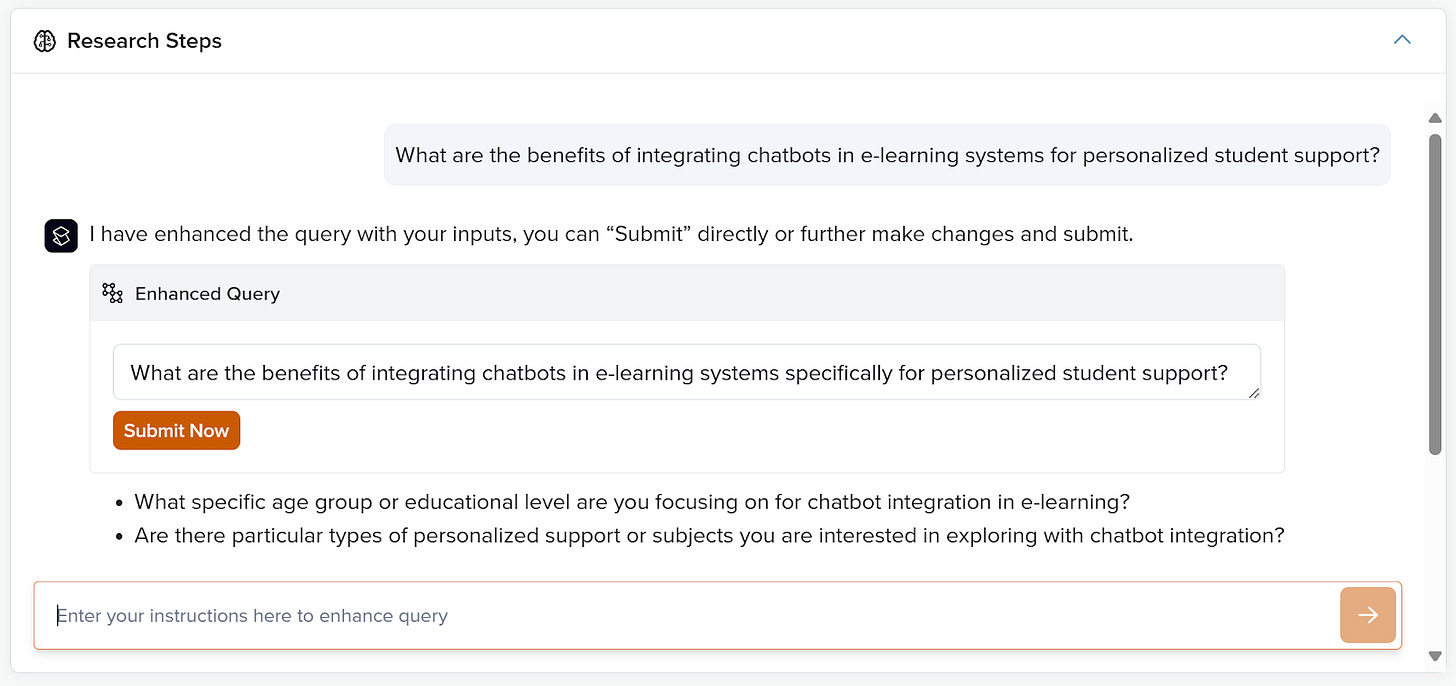Conducting a literature review is a crucial step in academic research, but it can be time-consuming and overwhelming. SciSpace offers an efficient solution with its Deep Review feature, enabling researchers to find relevant papers and extract insights quickly. This guide will walk you through how to use SciSpace to enhance your literature review process.
Getting Started with SciSpace
1. Sign Up or Log In
To begin, visit the SciSpace website and create an account or log in:
URL: AI Chat for scientific PDFs | SciSpace
This will grant you access to advanced AI-powered search and review tools.
2. Click on "Deep Review"
The Deep Review feature refines your search by: Enhancing queries with better keywords.
Identifying hidden yet relevant papers.
Stopping at the most relevant findings.
Categorizing papers for better clarity.
3. Enter Your Research Topic
Once inside, type your research topic to initiate the search:
The AI scans and extracts key insights from relevant papers.
Results are structured for a more streamlined review process.
4. Enhance Your Query with Instructions
Refine your search by adding precise instructions. This helps in:
Improving topic extraction.
Tailoring search results to your research needs.
Getting structured and highly relevant results.
Finding and Analyzing Research Papers Efficiently
5. Compare and Analyze Relevant Papers
The system retrieves and lists relevant research papers based on your search. You can:
Enter your topic or keywords.
Identify the most impactful papers in your field.
Extract insights quickly for better decision-making.
6. Find Key Topics in Minutes and save to Notebook
This feature allows you to:
Quickly identify papers related to your research.
Extract key topics directly from publications.
Expand your search by gathering insights from multiple sources.
7. Get Answers from the Top Papers
SciSpace categorizes research insights based on two levels:
Basic: Extracts key topics from the top 5 papers for concise answers.
Premium: Expands to top 10 papers for deeper insights and enriched data.
Advanced Search with SciSpace Browser Control
8. Search Papers from Multiple Databases
SciSpace allows seamless browsing across different research platforms like:
Google Scholar
ScienceDirect
IEEE Xplore
With AI-powered insights, you can enhance your search experience and retrieve the most relevant papers effortlessly.
Enhance Your Research with SciSpace
SciSpace is a powerful tool for researchers looking to optimize their literature review process. By leveraging AI-driven search and analysis, you can find relevant papers, extract insights, and conduct systematic reviews in minutes.
Author
We extend our sincere appreciation to Usman Ashraf(LinkedIn), a respected Student at the Virtual University of Pakistan, for their valuable contributions to this article. Mr Usman Ashraf’s expertise and dedication have greatly enriched our content and enhanced the learning experience for our audience. We are grateful for Usaman’s commitment to advancing education within the Coursesteach Community.